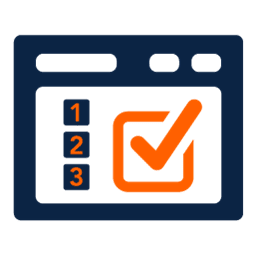Text-to-Speech Converter Text-to-Speech Converter Speak Download Voice Revolutionizing Accessibility and Comm...
Text-to-Speech Converter
Revolutionizing Accessibility and Communication
In today's fast-paced digital world, accessibility and communication are paramount. Ytdapp Text To Speech Convert is a revolutionary tool that bridges the gap between written content and spoken word, offering seamless conversion of text into lifelike voice in multiple languages. In this comprehensive guide, we'll delve into the functionalities, benefits, and creative applications of Ytdapp Text To Speech Convert, and how it empowers users to enhance accessibility and communication across various platforms.
Understanding Ytdapp Text To Speech Convert
What is Ytdapp Text-to-Speech Convert?
Ytdapp Text-to-Speech Convert is an innovative tool that utilizes advanced text-to-speech technology to transform written text into natural-sounding speech. Whether it's articles, documents, emails, or any other written content, Ytdapp Text To Speech Convert enables users to listen to the text being read aloud in their preferred language and voice.
How Does Ytdapp Text-to-Speech Convert Work?
Ytdapp Text To Speech Convert operates through a user-friendly interface where users can input text, select their desired language and voice, and initiate the conversion process with a simple click. The tool employs cutting-edge artificial intelligence and natural language processing algorithms to generate high-quality speech output that closely resembles human speech patterns.
Benefits of Using Ytdapp Text Speech Convert
Accessibility Enhancement
One of the primary benefits of Ytdapp Text-to-Speech Convert is its ability to enhance accessibility for individuals with visual impairments or reading difficulties. By converting written text into spoken word, the tool makes content more accessible and inclusive, allowing users to consume information through audio format.
Multilingual Support
Ytdapp Text To Speech Convert offers support for multiple languages, enabling users to convert text into speech in their preferred language. Whether it's English, Spanish, French, German, or any other language, the tool provides a wide range of language options to accommodate diverse user needs.
Time Efficiency
Ytdapp Text To Speech Convert streamlines the process of consuming written content by eliminating the need for manual reading. Users can listen to text being read aloud while multitasking or on the go, saving time and increasing productivity.
Features of Ytdapp Text To Speech Convert
Language Selection
Users can choose from a variety of languages and dialects for text-to-speech conversion, ensuring compatibility with their preferred language and accent.
Voice Options
The tool offers a selection of natural-sounding voices with different tones, pitches, and accents, allowing users to customize the speech output to their liking.
Speed Control
Users can adjust the speed of the speech output to suit their preferences, ranging from slow for better comprehension to fast for efficient consumption.
Pronunciation Correction
Ytdapp Text To Speech Convert includes a pronunciation correction feature that allows users to input phonetic spellings or adjust pronunciation settings for specific words or phrases.
How to Use Ytdapp Text To Speech Convert
Using Ytdapp Text-to-Speech Convert is straightforward and user-friendly. Follow these steps to convert text to speech:
Step 1: Input Text
Enter or paste the desired text into the input field provided on the Ytdapp Text To Speech Convert website.
Step 2: Select Language
Choose the language of the text from the dropdown menu, ensuring compatibility with the desired speech output.
Step 3: Choose Voice
Select the preferred voice from the available options, considering factors such as accent, tone, and gender.
Step 4: Adjust Speed
Adjust the speed of the speech output using the speed control slider, customizing the rate of speech to your liking.
Step 5: Initiate Conversion
Click the "Convert" or "Generate Speech" button to initiate the text-to-speech conversion process.
Step 6: Listen
Sit back and listen as the tool generates lifelike speech output based on the input text and selected settings.
Creative Applications of Ytdapp Text To Speech Convert
Audio Content Creation
Use Ytdapp Text To Speech Convert to create audio versions of written content such as articles, blog posts, or ebooks, expanding your audience reach and engagement.
Language Learning
Enhance language learning experiences by converting written texts into spoken word in the target language, facilitating listening comprehension and pronunciation practice.
Accessibility Integration
Integrate Ytdapp Text To Speech Convert into websites, applications, or assistive technology devices to improve accessibility for individuals with visual impairments or reading difficulties.
Tips for Using Ytdapp Text To Speech Convert
Experiment with Voices
Explore different voice options and accents to find the voice that best suits the tone and style of your content.
Fine-Tune Pronunciation
Take advantage of the pronunciation correction feature to ensure accurate and natural-sounding speech output, especially for specialized terminology or proper nouns.
Customize Speed for Optimal Comprehension
Adjust the speed of the speech output to match the listening comprehension level of the intended audience, balancing speed for efficiency with clarity for comprehension.
Conclusion: Empowering Accessibility and Communication
Ytdapp Text To Speech Convert revolutionizes accessibility and communication by providing a seamless solution for converting text into lifelike speech in multiple languages. With its user-friendly interface, multilingual support, and customizable features, the tool empowers users to enhance accessibility, efficiency, and engagement across various platforms and applications.
FAQs (Frequently Asked Questions)
1. Is Ytdapp Text To Speech Convert compatible with all devices and browsers?
2. Can I customize the pronunciation of specific words or phrases?
3. Does Ytdapp Text To Speech Convert offer support for specialized terminology or technical jargon?
4. Can I integrate Ytdapp Text To Speech Convert into my website or application?
5. Are there any limitations on the length of text that can be converted?
Unlock the power of Ytdapp Text To Speech Convert and experience the seamless conversion of text to lifelike speech in multiple languages today!