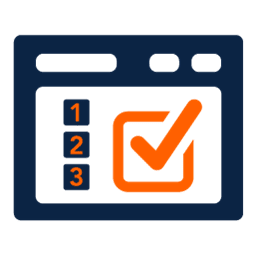Gradient Color Code Generator ...
Gradient Color Code Generator
Current CSS Background
Click here to copy!
CSS Gradient Color Generator Tool
Place For Responsive Ads
CSS Gradient Color Generator Tool: Create Stunning Color Schemes Effortlessly
Introduction
In the world of web design, color plays a crucial role in shaping the visual appeal and user experience of a website. CSS gradients offer a powerful way to add depth and dimension to web pages by seamlessly blending multiple colors together. With the CSS Gradient Color Generator Tool, designing captivating color schemes has never been easier. In this comprehensive guide, we'll explore the functionalities, benefits, and creative applications of CSS gradients, and how this tool can empower designers and developers to create stunning websites effortlessly.
Understanding CSS Gradient Color Generator
What is CSS Gradient?
CSS gradients are a powerful feature that allows designers to create smooth transitions between two or more colors. Gradients can be applied to various CSS properties, such as backgrounds, borders, and text, to add depth and visual interest to web elements.
How Does CSS Gradient Color Generator Work?
The CSS Gradient Color Generator Tool simplifies the process of creating CSS gradients by providing users with a user-friendly interface and intuitive controls. Users can specify the colors, direction, type, and other parameters of the gradient, and the tool generates the corresponding CSS code instantly. This code can then be copied and pasted directly into the CSS of a web page, allowing designers to achieve stunning color effects with minimal effort.
Benefits of Using CSS Gradient Color Generator
Simplified Color Design
One of the primary benefits of the CSS Gradient Color Generator Tool is its ability to simplify the color design process. Instead of manually writing CSS code to create gradients, designers can use the tool to experiment with different color combinations and gradient styles in real time, allowing for quick and easy iteration.
Versatile Design Options
CSS gradients offer a wide range of design options, from simple linear gradients to more complex radial and conic gradients. The CSS Gradient Color Generator Tool provides users with the flexibility to customize the direction, type, angle, and position of the gradient, allowing for endless possibilities in design.
Enhanced Visual Appeal
By incorporating CSS gradients into web design, designers can add depth, dimension, and visual interest to their websites. Gradients can be used to create subtle shading effects, bold color transitions, or even simulate natural phenomena such as sunsets or rainbows, enhancing the overall aesthetic appeal of the site.
Features of CSS Gradient Color Generator
Color Selection
Users can choose from a wide range of colors using a color picker tool or by entering hexadecimal or RGB values directly.
Gradient Type
The tool supports various types of gradients, including linear, radial, and conic gradients, allowing users to achieve different visual effects.
Direction and Angle
Users can specify the direction or angle of the gradient, controlling how the colors blend together and the overall appearance of the gradient.
Transparency
The tool allows users to adjust the transparency of the gradient, creating subtle or dramatic effects depending on the desired design aesthetic.
How to Use CSS Gradient Color Generator
Using the CSS Gradient Color Generator Tool is simple and straightforward. Follow these steps to create stunning gradients for your website:
Step 1: Choose Colors
Select the colors you want to use in your gradient using the color picker tool or by entering hexadecimal or RGB values.
Step 2: Select Gradient Type
Choose the type of gradient you want to create (linear, radial, or conic) and specify any additional parameters, such as direction, angle, or shape.
Step 3: Customize Gradient
Adjust the colors, direction, angle, transparency, and other parameters of the gradient until you achieve the desired visual effect.
Step 4: Generate CSS Code
Once you're satisfied with your gradient design, click the "Generate CSS Code" button to generate the corresponding CSS code.
Step 5: Copy and Paste
Copy the generated CSS code and paste it into the CSS of your web page to apply the gradient to the desired element.
Creative Applications of CSS Gradients
Backgrounds
Use CSS gradients to create eye-catching background effects for headers, sections, or entire web pages, adding depth and visual interest to your site's design.
Buttons and Icons
Apply gradients to buttons, icons, or other interface elements to make them stand out and encourage user interaction.
Text and Typography
Experiment with gradient text effects to add flair and personality to headings, titles, or other text elements on your website.
Tips for Using CSS Gradient Color Generator
Experiment and Explore
Don't be afraid to experiment with different color combinations, gradient types, and parameters to find the perfect design for your website.
Consider Accessibility
When using gradients, consider accessibility guidelines to ensure that text and other content remain readable and usable for all users.
Optimize for Performance
Keep in mind that complex gradients and large color palettes can impact page load times. Optimize your gradients to ensure optimal performance and user experience.
Conclusion
In conclusion, the CSS Gradient Color Generator Tool offers a convenient and powerful solution for designers and developers to create stunning color schemes for their websites. By simplifying the process of creating CSS gradients and providing users with versatile design options, this tool empowers designers to unleash their creativity and design visually compelling websites that captivate and engage users.
FAQs (Frequently Asked Questions)
1. Can CSS gradients be applied to all web elements?
2. Are CSS gradients supported in all web browsers?
3. How can I ensure that gradients are accessible to all users, including those with color vision deficiencies?
4. Can I use CSS gradients in combination with other CSS properties, such as shadows or borders?
5. Are there any performance considerations when using CSS gradients?
Place For Responsive Ads
Advanced Techniques for CSS Gradient Color Generation
Gradient Patterns
Explore advanced gradient patterns such as stripes, checks, and waves to create intricate and visually appealing designs.
Gradient Animation
Add animation effects to CSS gradients using keyframes and transitions, allowing for dynamic color changes and movement across the gradient.
Gradient Filters
Experiment with CSS filter effects such as blur, contrast, and saturation to apply creative adjustments to your gradients, enhancing their visual impact.
Best Practices for Using CSS Gradients
Maintain Consistency
Ensure consistency in gradient usage across your website to create a cohesive visual experience for users.
Balance with Other Design Elements
Use CSS gradients judiciously alongside other design elements such as images, textures, and typography to create a balanced and harmonious composition.
Test Across Devices and Browsers
Test your gradients on different devices and web browsers to ensure compatibility and consistent rendering across various platforms.
Incorporating User Feedback into Gradient Design
Solicit Feedback
Encourage users to provide feedback on gradient designs through surveys, polls, or user testing sessions to gain insights into their preferences and improve design effectiveness.
Iterative Design Process
Iterate on gradient designs based on user feedback, refining colors, patterns, and effects to better meet user expectations and enhance user satisfaction.
Conclusion: Harnessing the Power of CSS Gradients
CSS Gradient Color Generator Tool empowers designers and developers to unleash their creativity and design visually compelling websites that captivate and engage users. By leveraging advanced techniques, adhering to best practices, and incorporating user feedback into the design process, you can create stunning gradients that enhance the aesthetic appeal and user experience of your website.
Get Access Now
Unlock the full potential of CSS gradients with our CSS Gradient Color Generator Tool. Start creating stunning color schemes for your website today!
keywords
- CSS Gradient Generator: Create stunning gradient backgrounds for your website with our CSS gradient generator.
- Free Gradient Backgrounds: Design beautiful backgrounds using our free gradient tool.
- Colorful Gradients: Explore technical articles and real-life gradient examples on our site.
- Stripe and Instagram Gradients: Get inspired by popular gradient examples like Stripe and Instagram.
- CSS Max Compatibility: Generate gradients compatible with modern browsers, including IE6+.
- Mesmerizing Text Gradients: Enhance your website’s text with mesmerizing gradient effects.
- Linear and Radial Gradients: Easily create both linear and radial gradients.
- Color Shades: Discover a curated selection of gorgeous color shades for your gradients.
- Swatch Collection: Access popular gradient swatches with ready-to-use code snippets.
- Inspiring Illustration Trends: Stay updated with the latest gradient trends in design.
- Gradient References and Tutorials: Learn how to code gradients and explore in-depth resources.
- Better Internet, One Project at a Time: Join our mission to build a better web experience.
Remember to incorporate these keywords naturally into your website content to improve its visibility and reach! 🌈✨
Certainly! Using the CSS Gradient Color Generator Tool is straightforward. Follow these steps to create beautiful gradient backgrounds for your website:
Visit the Tool: Go to the CSS Gradient Color Generator Tool on your website. You can access it via a web URL or directly within your web application.
Choose Gradient Type:
- Decide whether you want a linear gradient (smooth transition in a straight line) or a radial gradient (circular transition from a center point).
- Click on the corresponding option.
Select Colors:
- Click on the color stops (markers) along the gradient line.
- Choose your desired colors using the color picker or enter their hexadecimal values.
- Adjust the position of each color stop to control the gradient effect.
Add Color Stops:
- To create a multi-color gradient, add more color stops by clicking the “Add Color Stop” button.
- Position them as needed.
Preview and Fine-Tune:
- Observe the live preview of your gradient in the background.
- Adjust the angle (for linear gradients) or shape (for radial gradients) to achieve the desired effect.
- Add Color Stops:
- To create a multi-color gradient, add more color stops by clicking the “Add Color Stop” button.
- Position them as needed.
Preview and Fine-Tune:
- Observe the live preview of your gradient in the background.
- Adjust the angle (for linear gradients) or shape (for radial gradients) to achieve the desired effect.
Copy CSS Code:
- Once satisfied, click the “Copy CSS” button.
- The generated CSS code will be copied to your clipboard.
Apply to Your Website:
- Paste the copied CSS code into your stylesheet (CSS file) or directly into your HTML.
- Apply the gradient to elements (such as divs, buttons, or headings) using the appropriate CSS property (e.g.,
background-image).
Test Responsiveness:
- Ensure that your gradient looks good on various screen sizes (desktop, tablet, mobile).
- Use media queries to adjust the gradient for different viewports.
SEO Considerations:
- Add descriptive alt text to any gradient images (for accessibility).
- Include relevant keywords related to your website’s content in the gradient description or surrounding text.
Save and Enjoy:
- Save your changes and refresh your website to see the gradient in action!
- Experiment with different colors, angles, and shapes to create eye-catching designs.
Remember to optimize your gradients for performance by keeping them lightweight and avoiding excessive complexity. Happy designing! 🎨✨